Google AdWords Got You Down? Stop Making These 5 Mistakes
Are you tired of setting fire to your hard-earned money with your Google AdWords campaigns? Are you ready to stop playing a guessing game with your ad spend? Then, buckle up buttercup, because it's time to get sassy and spill the tea on the top five mistakes to avoid when running your AdWords campaign. Let's face it, nobody wants to throw their cash into a black hole of ineffective ads. So, let's dive into the land of AdWords with our sass pants on and learn how to maximize our ad spend and turn those clicks into ka-chings!
1. Define Your Goals and KPIs
It's Okay to Ask for Directions
Before you even start your Google AdWords campaign, it's essential to define your goals and KPIs. Are you looking to increase sales? Drive more traffic to your website? Build brand awareness? Whatever your goals may be, make sure they're specific, measurable, achievable, relevant, and time-bound (SMART). This will help you stay focused and track your progress along the way.
To define your goals and KPIs, consider the following questions:
- What are you trying to achieve with your Google AdWords campaign?
- What specific actions do you want people to take after clicking on your ads?
- How will you measure success? What metrics will you track?
- What is your budget, and how much are you willing to spend on each click or conversion?
Once you've defined your goals and KPIs, communicate them clearly to your team or agency and make sure everyone is on the same page.
2. Negative Keywords
Protect Your Wallet Like You Protect Your Snacks
Negative keywords are keywords that you don't want your ads to show for. They help you filter out irrelevant searches and save your ad spend for clicks that are more likely to convert. For example, if you're selling luxury watches, you might want to add "cheap" and "discount" as negative keywords to avoid showing your ads to people who are looking for low-priced watches.
To find negative keywords, use the Google AdWords Keyword Planner or look at your search terms report to see what people are searching for when they click on your ads. Once you've identified negative keywords, add them to your campaign or ad group by going to the "Keywords" tab and selecting "Negative keywords."
Remember, negative keywords are your friends! Use them wisely to protect your wallet and improve your ROI.
3. Test and Optimize Ad Copy and Landing Pages
Like Your Mom's Meatloaf, Keep Improving
Your ad copy and landing pages are the face of your Google AdWords campaign. They're what potential customers see when they click on your ads, so it's essential to make a good impression. Regularly testing and optimizing your ad copy and landing pages can help you improve your click-through rates (CTR) and conversion rates.
To test your ad copy, try creating different versions of your ad with different headlines, descriptions, and call-to-actions (CTAs). Use A/B testing to see which version performs better and adjust your ad accordingly. To optimize your landing pages, make sure they're clear, concise, and persuasive. Use strong headlines, compelling images, and a clear CTA to encourage people to take action.
Remember, testing and optimizing is an ongoing process. Keep experimenting and improving, and you'll see better results over time.
4. Target the Right Audience:
It's Not a Game of Pin the Tail on the Donkey
Targeting the right audience is essential to the success of your Google AdWords campaign. You don't want to waste your ad spend showing your ads to people who are not interested in your product or service. To target the right audience, consider the following options:
- Location targeting: Target people based on their location, such as city, state, or country.
- Demographic targeting: Target people based on their age, gender, household income, or parental status.
- Interest targeting: Target people based on their interests, such as hobbies, behavior, or purchase intent.
To find the right audience, do some research on your target market and use audience insights to refine your targeting options. Remember, it's not a game of Pin the Tail on the Donkey. Use data and insights to target your ads
5. Monitor Your Campaign Performance:
Don't Let Your Campaign Drive Blindfolded
Monitoring your campaign performance is like making sure your car isn't driving blindfolded. Keep an eye on your metrics, adjust your strategy as needed, and you'll be well on your way to a successful campaign. To monitor your campaign performance, consider the following:
- Review your campaign data: Keep an eye on key metrics such as click-through rate, conversion rate, and cost per conversion. Use this data to identify areas for improvement.
- Make data-driven decisions: Use your campaign data to make informed decisions about your targeting, keywords, ad copy, and landing pages.
- Test and experiment: Try different variations of your ads, landing pages, and targeting to see what works best for your business.
Congratulations, my dear friend! You have made it to the end of this post, which means you are now armed with the knowledge to avoid the most common mistakes when running Google AdWords campaigns. You're no longer a rookie burning through your ad budget like a wildfire. Now, you're a savvy advertiser, driving your campaigns towards success.
Remember, with great ad spend comes great responsibility. Don't let your campaigns drive blindfolded, target the right audience, create compelling ads, test and optimize your campaigns, and monitor your performance like a hawk. And if you ever feel lost or confused, don't be afraid to ask for help.
Now, go forth and conquer the world of Google AdWords like the rockstar advertiser you are!

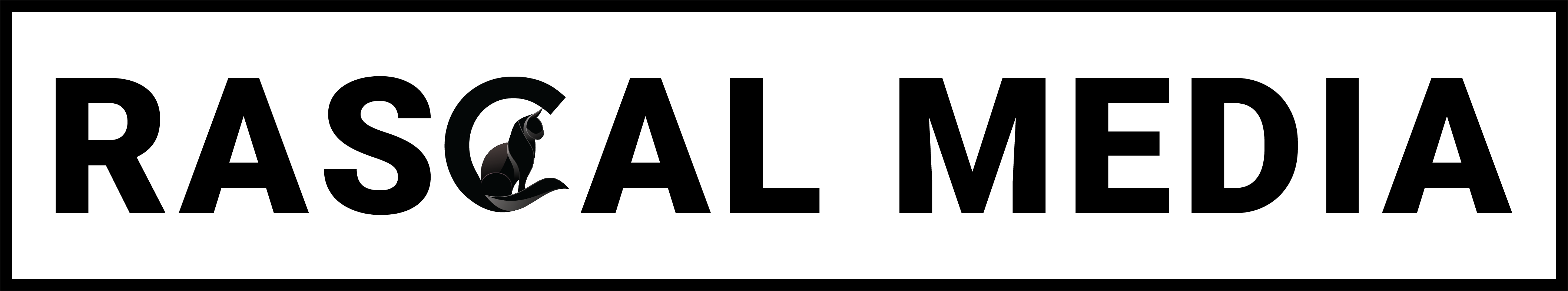
.png)


